Here are some lesser known feature of Multi Rating Pro which you may not be aware of and might find useful.
- Allow not applicable rating items
- Assign weights to rating items
- Only show rating item select or radio options with text
- Sort posts/pages by highest rated
- Change number of decimal places used for ratings
- Logged in users do not need to their provide name and e-mail
- Pass user id in the [mrp_user_rating_results] shortcode via a URL query string parameter
- Notify the post author and the user when a rating is approved
- Optionally include ratings in the WordPress comment form
- E-mail templates
1. Allow not applicable rating items
Sometimes a rating form may have rating items which are not relevant or applicable to all users. In this situation, you can allow user to skip rating items that are not applicable to them. At least one rating item must be applicable however for a valid rating. Rating item values that are not applicable are ignored during rating calculations.
2. Assign weights to rating items
Not all rating items are created equal. You can assign different weights to rating items in a rating form which will adjust the rating calculation accordingly.
An example of this is a rating form for restaurants where you feel the quality of the food is more important than the cost and customer service. You could double the weight for the for the quality of food rating item. When calculating the overall rating, the rating values are adjusted to factor in the different weights.
| Rating Item | Weight | Value | Adjusted Value |
|---|---|---|---|
| Quality of food | 2.0 | 4/5 | 8/10 |
| Customer service | 1.0 | 3/5 | 3/5 |
| Cost | 1.0 | 3/5 | 3/5 |
The overall rating without any adjustments for rating item weights is 10/15 or 3.33/5. The adjusted overall rating however once factoring in the rating item weights is 14/20 or 3.5/5 (notice a small increase). See FAQ06 to learn how average post ratings are calculated.
3. Only show rating item select or radio options with text
If you create a select or radio rating item with a max option value of 5 for example, 6 options values will be made available by default. There is option to only make option values with text available for selection. So if you turn this option on and you do not add text for option values 2 and 3 then only option values 0, 1, 4 and 5 will be available for selection.
4. Sort posts/pages by highest rated
The Advanced settings has an option to sort the WP Query by highest rated. If you turn this on your blog posts should get sorted by highest rated. If you are a develop, you can easily sort ratings using the rating post meta values (See FAQ11) or you can modify the SQL used by the WP_Query as required to sort posts.
5. Change number of decimal places used for ratings
There is an option in the General settings to change the number of decimal places used for ratings.
6. Logged in users do not need to provide their name and e-mail
It is not necessary for logged in users to provide their name and email review fields in a rating form as this information is already captured and available from their WordPress user profile. So if you add these review fields into a rating form, they will only be shown for anonymous users.
7. Pass user id in the [mrp_user_rating_results] shortcode via a URL query string parameter
The [mrp_user_rating_results] shortcode allows you to show a list of ratings a user has made. By default, if you do not specify a user id it will use the current logged in user. This shortcode will also look for a URL query string parameter “user-id”. So you could create a page which has the [mrp_user_rating_results] shortcode on it and then link to that page passing in the user-id as a URL query string parameter.
8. When a rating is approved, notify the post author and the user who submitted the rating (if possible).
The e-mail settings allow you to send rating approved e-mail notifications to the post author, the user who submitted the rating (if possible) and also a list of e-mail addresses.
9. Optionally include ratings in WordPress comment form
You can optionally allow users to include a rating as a part of the WordPress comment form. Simply enable the option in the Auto Placement settings and a checkbox will be shown in the WordPress comment form which will pop down the rating items if needed.
10. E-mail templates
Whenever a rating is approved or needs moderation, you can trigger e-mail notifications. The e-mail settings allow you to change the from name, from email, email subject, email heading and e-mail template. The e-mail template is HTML which you can customize as needed with several template tags such as display name, username, user e-mail, site name, post permalink, rating entry id, rating details, date and rating moderation link.
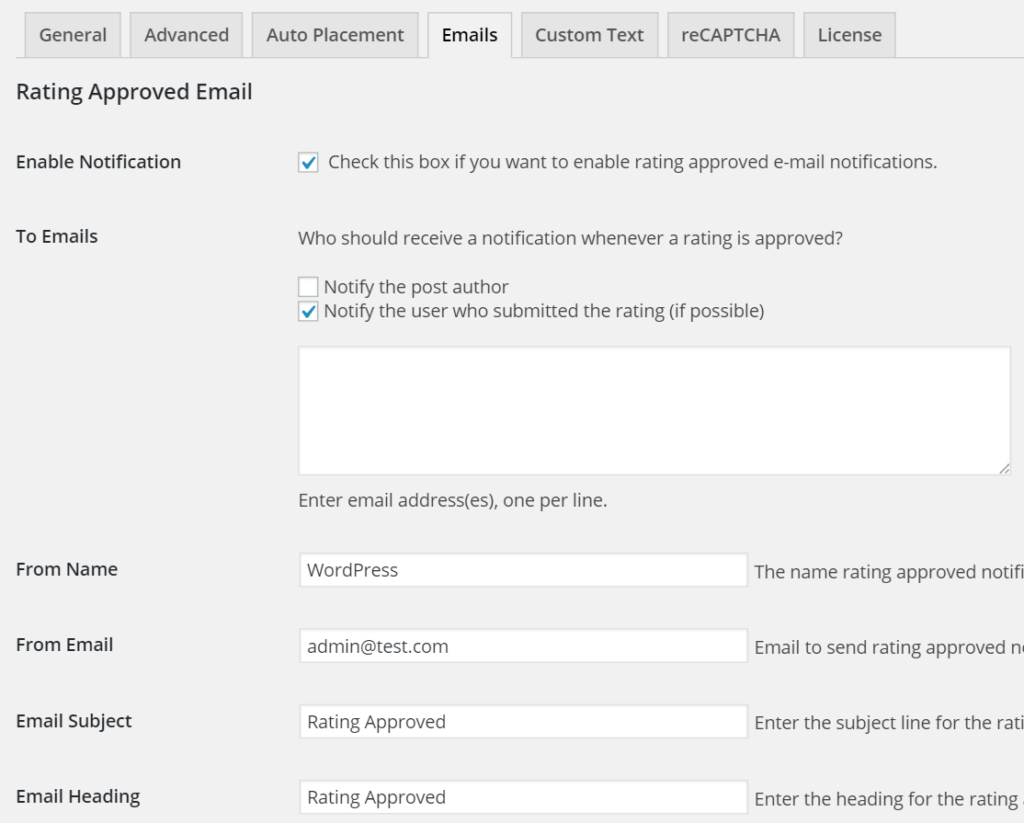
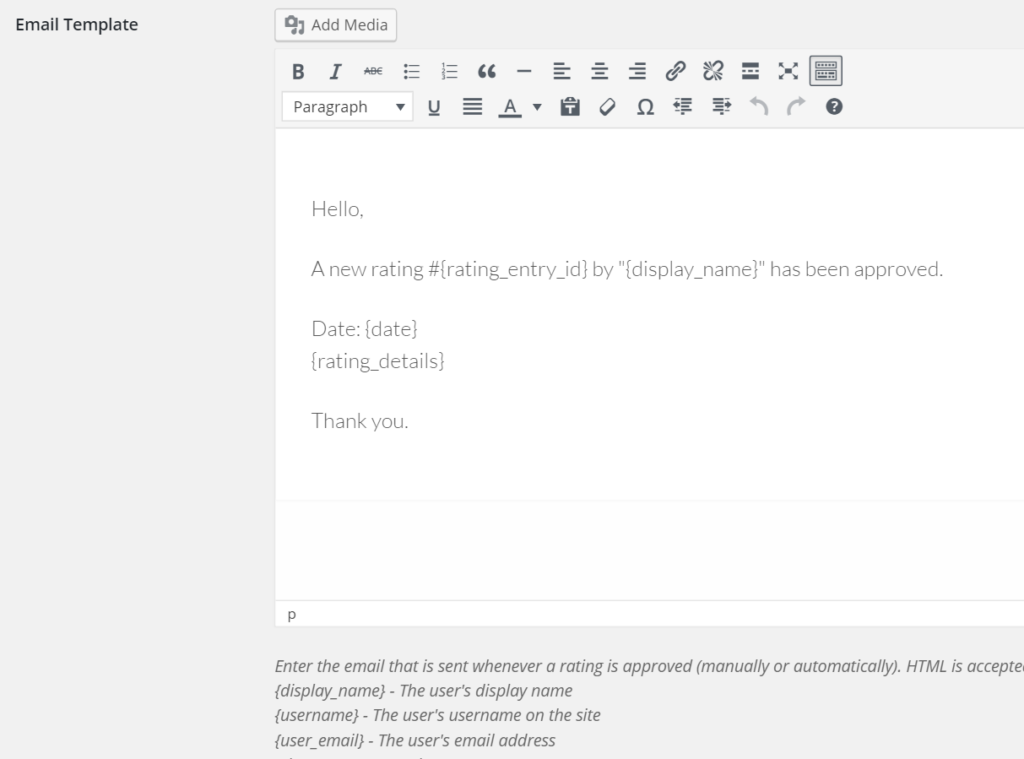
Hi Daniel,
“Not applicable rating items” will be a great feature ! Do you know when v5.2 will be available ?
Hi Romain,
We’re just doing some final testing so it should be available shortly 🙂
Daniel