Injecting the rating form and or rating result automatically on a post can be applied for all enabled posts in the auto placement settings.
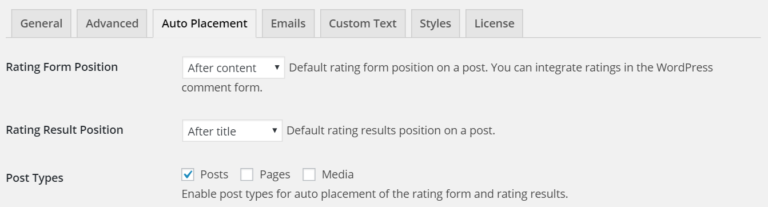
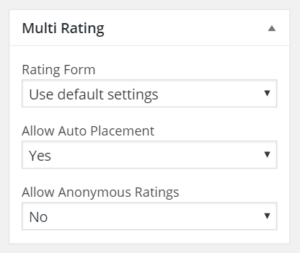
Filters can be added if you want to set specific rating forms or change the auto placement settings for different taxonomies, terms, post id’s, page URL’s and post types. Filters override the auto placement settings and can also be setup to override the Edit post page post meta.
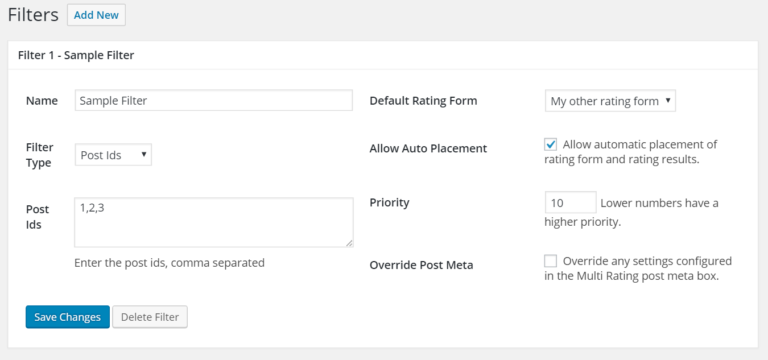
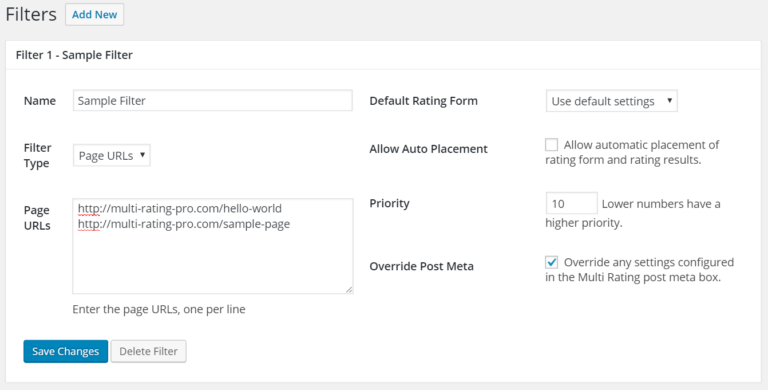
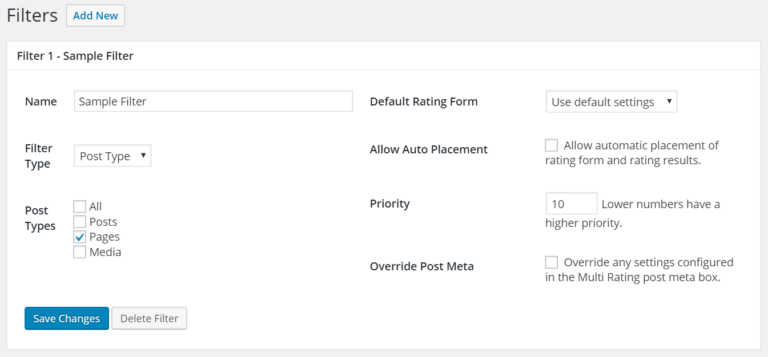
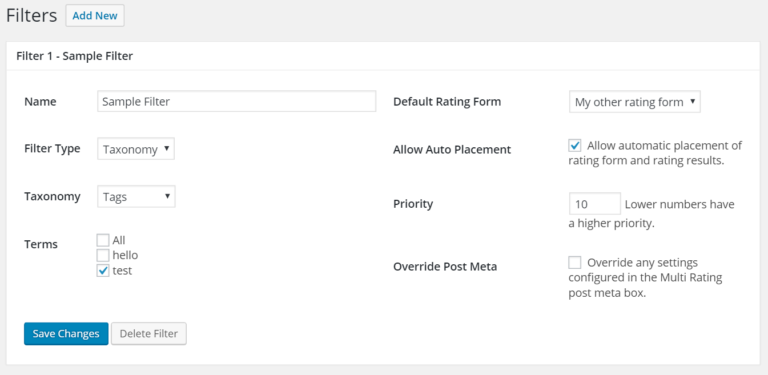
Custom Field Bulk Editor
Alternatively, the Custom Field Bulk Editor plugin is a simple plugin which allows you to set custom field values for posts in bulk. This can be an easy way to setup the auto placement settings for a list of specific posts, rather than using Multi Rating Pro filters. Simply check the posts you want, then set the following custom field values as needed.
- mrp_rating_form_id – Set to the rating form id or “” for the default rating form.
- mrp_allow_anonymous – Set to true or false whether to allow anonymous ratings.
- mrp_rating_form_position – Auto placement position of the rating form. Set to “do_not_show” to not show, “” to use the default settings, “before_content” for before the_content filter, “after_content” for after the_content filter or “comment_form” to integrate in the WordPress comment form.
- mrp_rating_results_position – Auto placement position of the overall rating result. Set to “do_not_show” to not show, “” to use the default settings, “before_content” for before the_content filter, “after_content” for after the_content filter, “before_title” for before the_title filter or “after_title” for after the_title filter.
Note: The same custom field values can be set manually when editing a post/page under the Multi Rating Pro meta box.