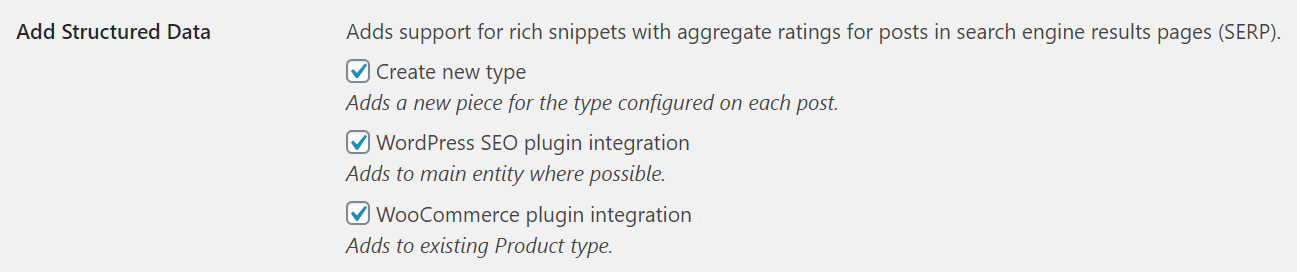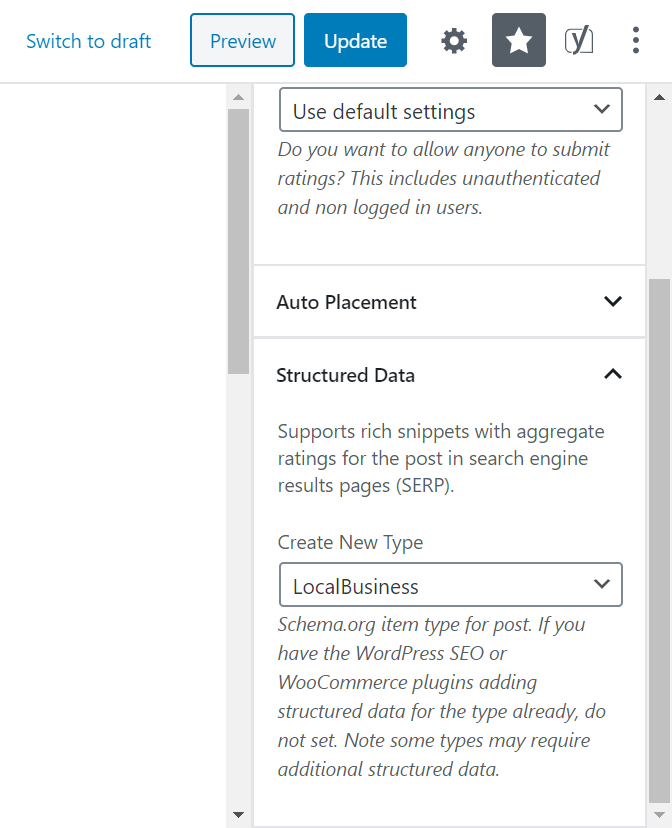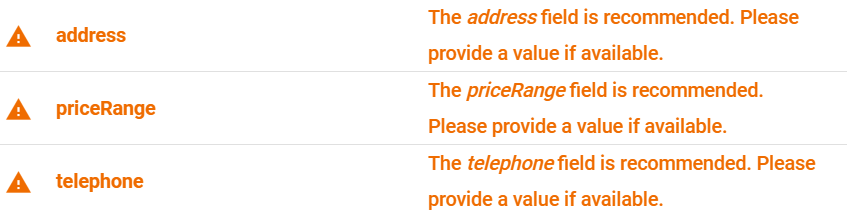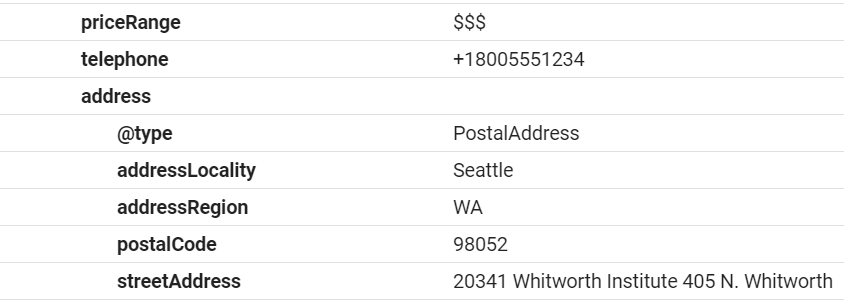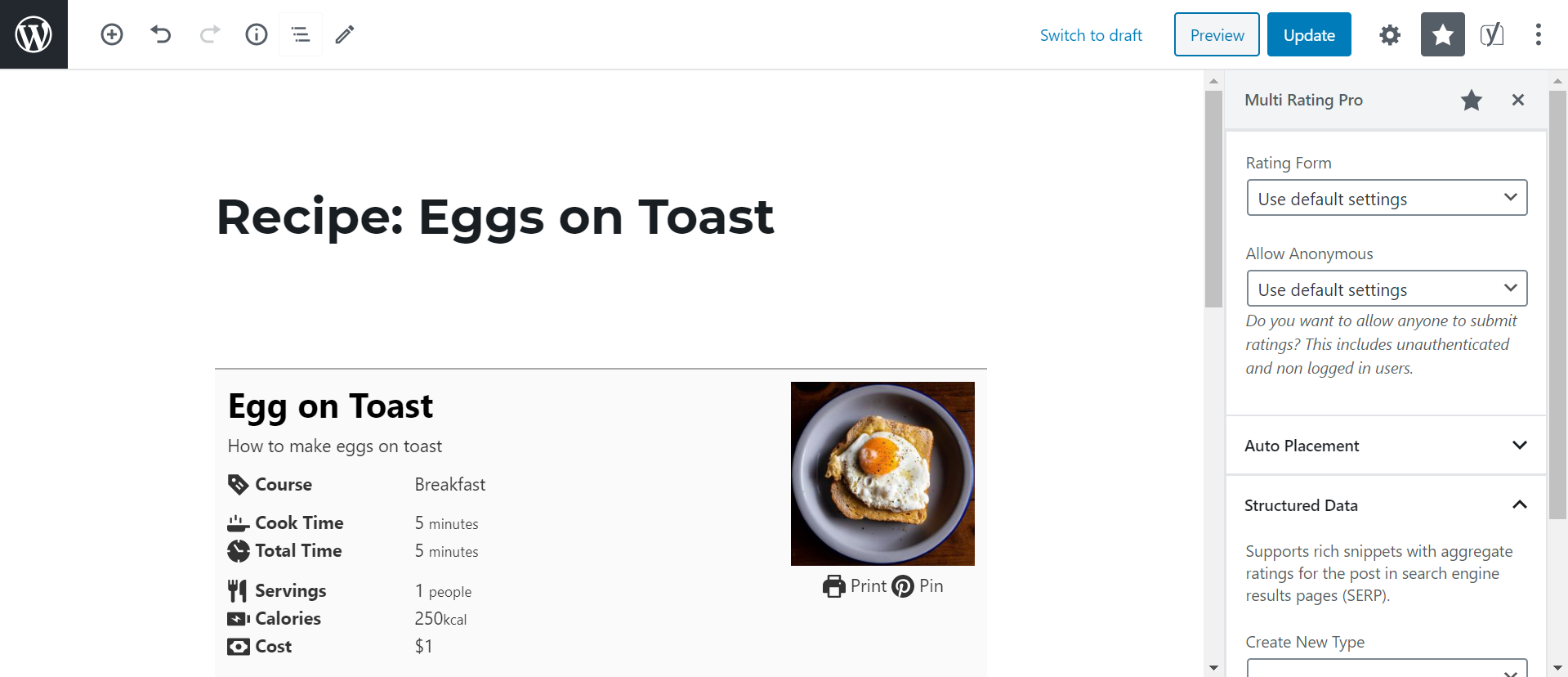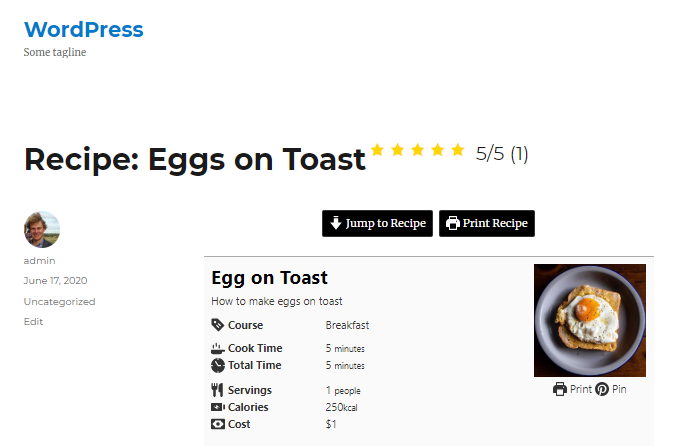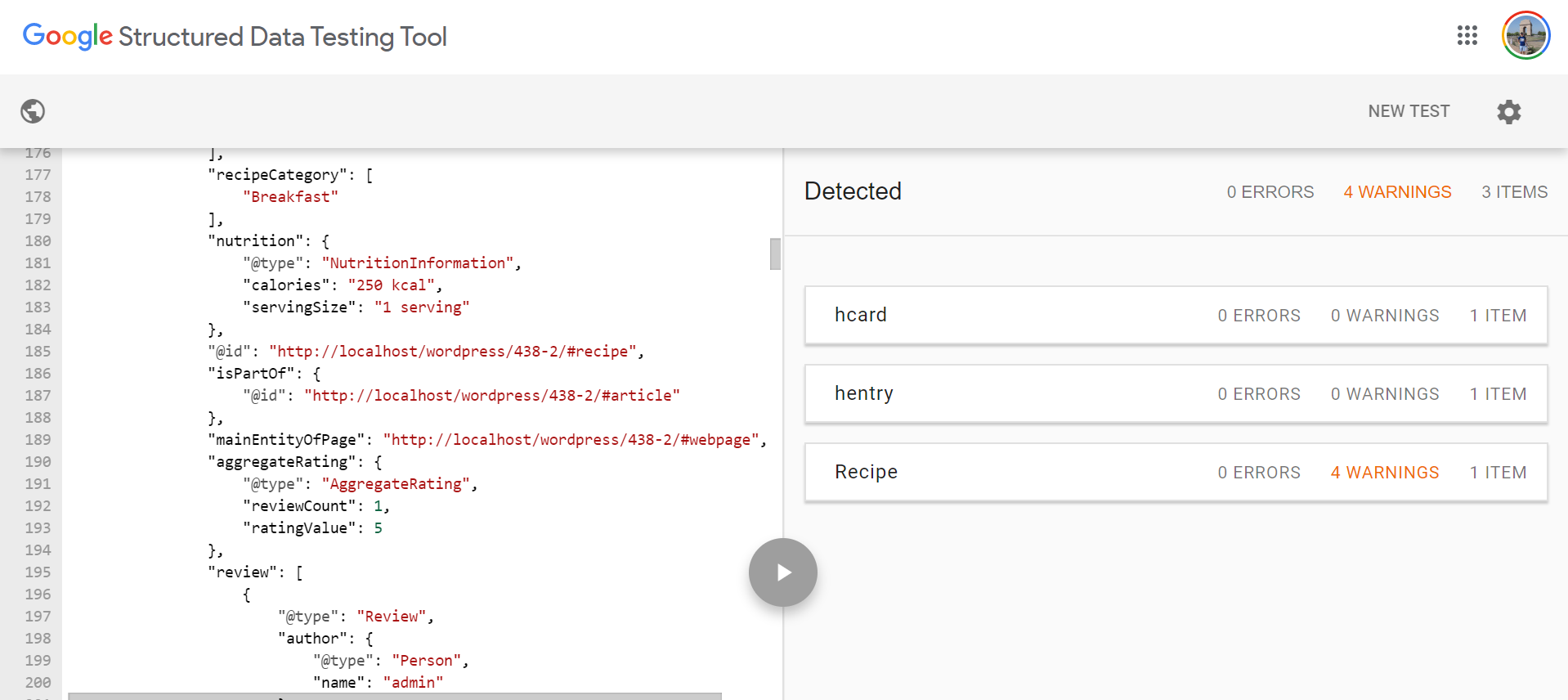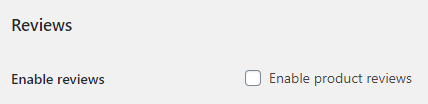First you need to enable JSON-LD structured data in the plugin general settings. There are 3 types: Create new type, WordPress SEO plugin integration and WooCommerce plugin integration.
You should use the Google Structured Data Testing Tool to test your structured data.
Google supports the following types for aggregate rating and review structured data: Book, Course, CreativeWorkSeason, CreativeWorkSeries, Episode, Event, Game, HowTo, LocalBusiness, MediaObject, Movie, MusicPlaylist, MusicRecording, Organization, Product, Recipe and SoftwareApplication
Create New Type
This option adds a new piece of structured data to the page. You will need to set a type for each post in the Gutenberg editor under the Multi Rating Pro plugin sidebar or in the Classic editor in the plugin post meta box.
Once you have set a type to use, Multi Rating Pro will add generate the following structured data for your type:
- name: Set to the post title
- image: Set to the featured image if exists
- description: Set to the post excerpt if exists
- aggregateRating: @type AggregateRating
- ratingValue
- reviewCount
- review: up to 5 @type Review
- author: @type Author
- name: Set to name of person who submitted rating entry
- datePublished: Set to date of rating entry
- reviewBody: Set to rating entry comment
- name: Set to rating entry title
- reviewRating: type @Rating
- bestRating: Set to star rating out of setting e.g. 5
- ratingValue: Set to overall rating for rating entry
- worstRating: Always set to 0
- author: @type Author
Note the Review structured data is only available in the Pro plugin. AggregateRating is available in both the free and Pro versions.
Depending on the type, you may want to add some custom code to add additional structured data. For example, Google recommends the LocalBusiness type also has an address, priceRange and telephone. The mrp_structured_data_type WordPress filter can be used to add this data as shown below.
Here’s what the Google Structured Data Testing Tool looks like before and after:
Note the equivalent WordPress filter in the free Multi Rating plugin is mr_structured_data_type.
WordPress SEO Plugin Integration
If you have the WordPress SEO plugin by Yoast installed then this option will add AggregateRating and Review structured data to the main entity (as long as the type supports it).
For example, the WP Recipe plugin integrates with the WordPress SEO plugin and adds a Recipe type as the main entity. Multi Rating Pro can add AggregateRating and Review structured data with the existing Recipe type.
Here’s what it looks like in the Gutenberg editor. Notice that no type is set in the plugin sidebar. We don’t need to set it because the WP Recipe plugin is creating the type.
Here’s some ratings for the post shown in the frontend:
And now in the Google Structured Data Testing Tool you can see AggregateRating and Review structured data added for the Recipe main entity type:
WooCommerce Plugin Integration
This option will add AggregateRating and Review structured data to the Product type which WooCommerce generates.
If you’re using Multi Rating Pro for ratings, you should disable the reviews feature in the WooCommerce plugin settings.