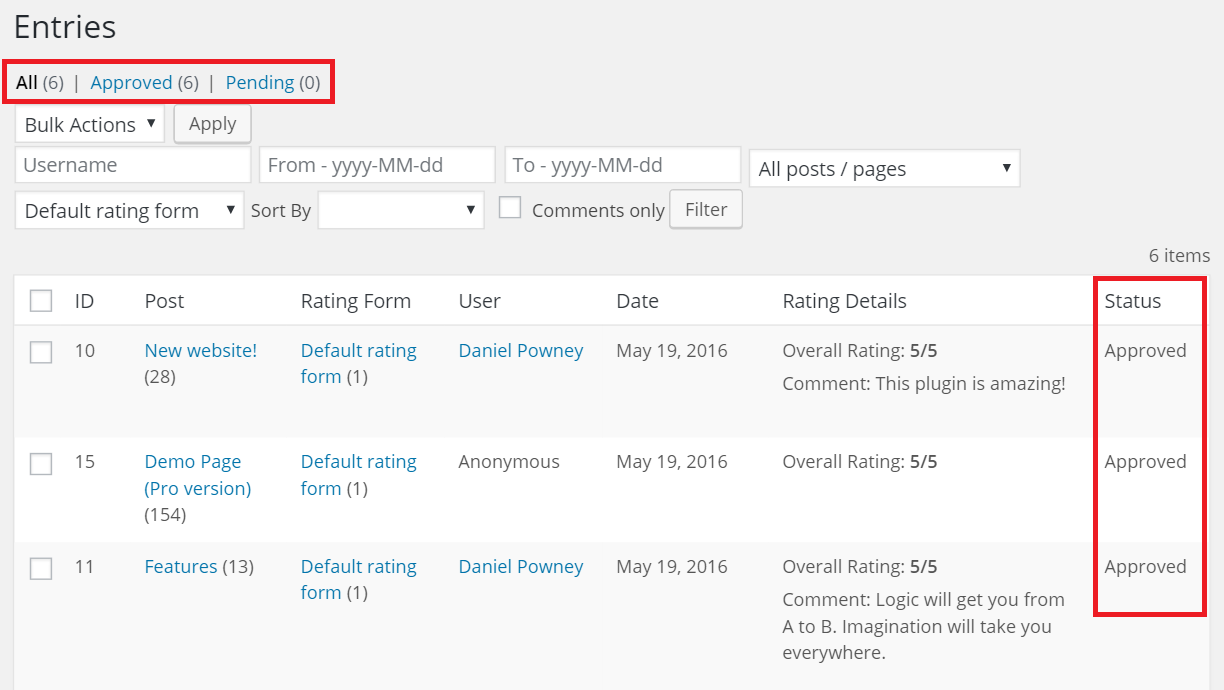When choosing a rating / review system for WordPress, you need to check whether it has the features you need. And it’s obvious that some features are more important than others. Often when evaluating what features you need, you might look for inspiration from other websites which have a review system such as Amazon.
Here are 7 stellar features every serious rating and review system for WordPress should have (oh and by the way, did I say Multi Rating Pro has all of these?).
1. Rating moderation & verified reviews
Spam happens, and some reviews may not be appropriate to display on your website. Multi Rating Pro supports ratings to be moderated manually or auto approved. Users with moderator role capability, can login to the WordPress admin dashboard and approve/disapprove ratings that are pending moderation.
Multi Rating Pro also has a reCAPTCHA Add-on which helps to tackle and avoid spam. Google reCAPTCHA uses technology to spot the difference between a robot from a human being. So if it thinks a rating was submitted by a robot and not a person, the rating is rejected. Note if you integrate ratings in the WordPress comment form, you could choose to activate the Akismet plugin which offers an anti-spam service. Find out more on how to prevent spam and abuse from happening.
Reviews are incredibly useful at offering confidence and guidance, and influencing the decisions we need to make. Unfortunately, not all reviews are considered equal credibility and the proliferation of fake reviews poses a real problem. Therefore the ability to mark reviews as verified, increases consumer trust that reviews are indeed authentic. Noteworthy in some countries such as Australia, there are guidelines which businesses need to follow to ensure integrity and transparency of review systems. This includes making all efforts to flag non-genuine or fake reviews as such and to not purposely omit negative reviews.
2. Rich snippets for SEO
Rich Snippets are the few lines of text that appear under every search result as shown below.
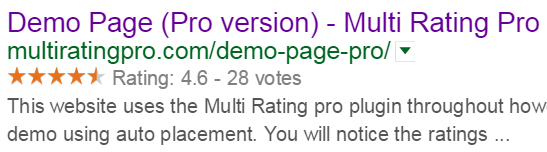
Rich snippets can help with SEO as the stars are effectively clickbait (i.e. they look good and encourage more people to click).
JSON-LD structured data Google’s preferred method for structuring content if you want to show rich snippets in search engine results pages (SERP). The Multi Rating Pro plugin supports adding schema.org AggregateRating and Review JSON-LD structured data for ratings & reviews.
3. Rating summary with a breakdown of results
People don’t just want to see an overall rating, they also want to understand how many people rated each option. A bar chart is the most popular way to present a breakdown summary of ratings.

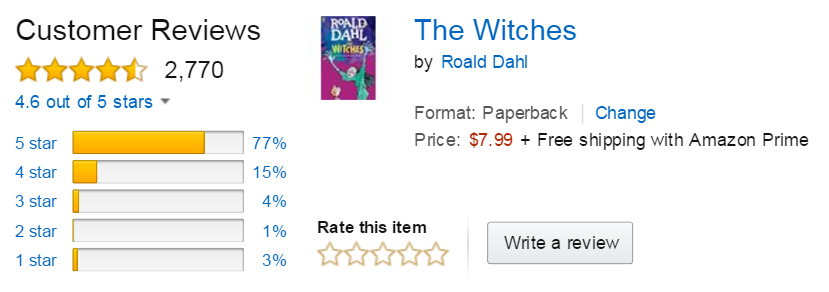
The following Multi Rating Pro shortcode [mrp_rating_item_results layout="options_block"] displays a bar chat of selected rating item option counts. You can also change the result type to percentage.
4. Edit Ratings
Rating and review systems should provide an intuitive way to edit ratings. This includes name, date, selected values, comments etc… In Multi Rating Pro, you can restrict which users are allowed to edit ratings (Administrator and Editor user roles are allowed by default). See FAQ022 on user roles & capabilities.
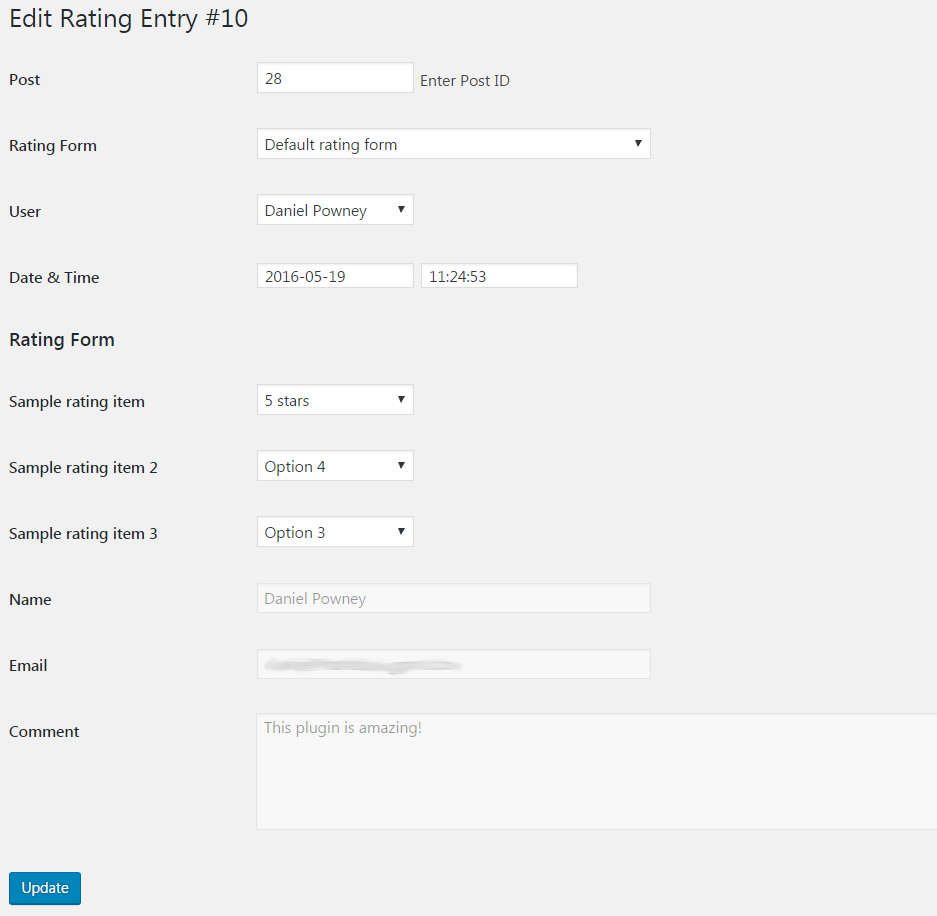
5. Sort by highest rated and most recent
It’s all about helping users quickly find information that’s most important to them. Users are generally only interested in the top rated thing or reviews that have currency (i.e. are most recent). The majority of Multi Rating Pro shortcodes provide a “sort_by” shortcode attribute to provide this functionality (e.g. [mrp_rating_results_list sort_by="top_rated"] and [mrp_rating_entry_details_list sort_by="most_recent"]. The equivalent widgets and template tags also support the same sorting functions.
6. Display review details
There’s a distinction a rating and a review. A rating is simply a numeric evaluation or assessment of something. Whereas a review provide a more detailed summary of a rating, typically with a headline and also commentary.
Multi Rating Pro can show both overall ratings and details of each rating entry as a review. The [mrp_rating_entry_details_list] shortcode can be used to display reviews with the name, date, title, comment and gravatar for example.
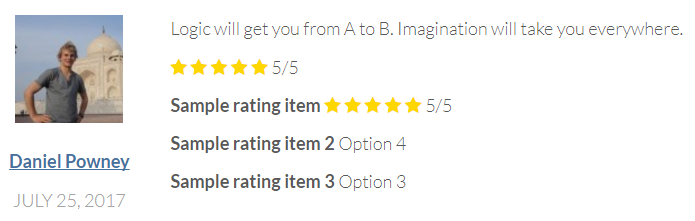
7. Export to CSV file
There are a lot of use cases where this feature is very important (e.g. external distribution, competitions, advanced reporting etc…). It’s really nice to be able to export all or a subset of ratings to a CSV file, and then play around with ratings using Microsoft Excel spreadsheets for instance.