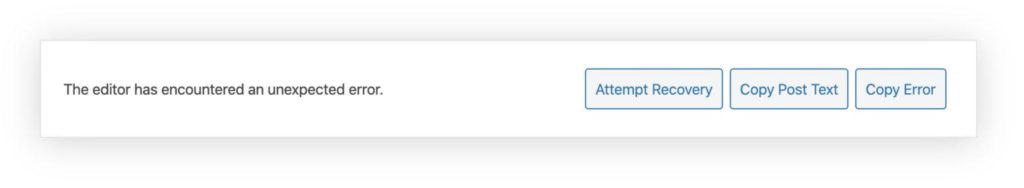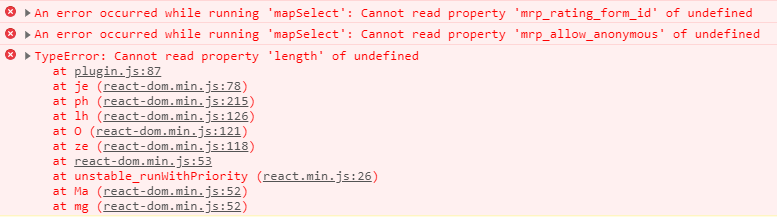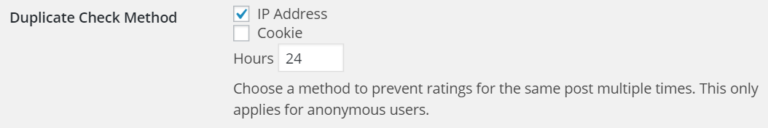FAQ29 Gutenberg Crashes with Custom Post Type
If you see the following error in your browser, then your custom post type does not support custom fields.
Custom fields are used to store post meta data. Multi Rating Pro uses custom fields to store the rating form to use and any auto placement override settings. You can add support for custom fields by adding the following line of code in your functions.php file. Replace
add_post_type_support( '
FAQ28 Does Multi Rating Pro work in WordPress Multisite?
Multi Rating Pro will work fine in a WordPress Multisite network setup, as long as the plugin is installed independently on each site.
FAQ27 How do I cancel my auto renewal / recurring payment subscriptions?
Auto renewals are setup as recurring payment subscriptions. You can cancel your subscription to stop auto renewal payments from being processed via your account page or in PayPal.
Go to the account page in order to login. Once you have logged in, you will see sections containing your purchase history, download history, license keys, subscriptions and your user profile details.
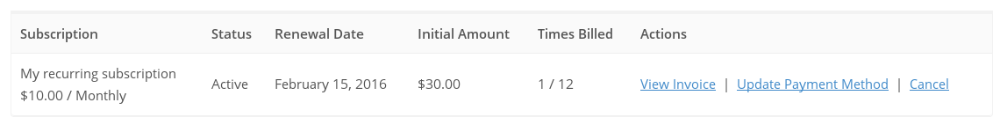
FAQ26 Can I display average post ratings filtered by user roles?
Yes you can. See the [mrp_rating_result] shortcode and the user_roles shortcode attribute. So if you only want to display average ratings by the administrator and editor user roles, you can do this [mrp_rating_result user_roles="administrator, editor"].
FAQ25 Why is name and e-mail address not shown in a rating form for logged in users?
When you’re logged into WordPress, there’s no need to collect your name and e-mail address since this information is already captured with a WordPress user account.
FAQ24 Rating form disappears on submit, regardless of setting which is unchecked
When you are rating anonymously, the rating form is hidden on submit because the user is not allowed to update or delete their existing rating.
FAQ23 Are custom post types supported?
Yes 🙂
FAQ22 User Roles & Capabilities
| Capabilities | Description | Default Roles |
|---|---|---|
| mrp_manage_ratings | Ability to manage all ratings and plugin settings (i.e. to do everything). | Administrator |
| mrp_export_ratings | Ability to export rating entries to a CSV file. | Administrator |
| mrp_moderate_ratings | Ability to moderate and edit ratings. | Administrator, Editor |
| mrp_delete_ratings | Ability to delete rating entries. | Administrator, Editor |
| mrp_ratings_menu | Ability to view rating results. | Administrator, Editor |
FAQ21 Drop database tables after uninstall
The plugin chooses not to drop any custom database tables on uninstall. This helps to avoid accidental loss of data. If you wish to cleanup and drop any custom database tables created by the plugin, you can do so manually using a database management system such as phpMyAdmin or by executing the following PHP code as a part of the uninstall hook.
FAQ20 How can users update/delete their ratings?
You can submit/update/delete ratings via the rating form. If a user has previously submitted a rating, the rating form will default with the existing rating details so that it can be updated. Note that only logged in users can update and delete their ratings. You can also let logged in users view all of their ratings via the [mrp_user_ratings_dashboard] shortcode. This presents a list of ratings which users can edit. When editing, the rating form will immediately appear underneath the rating summary.
FAQ19 How do I remove the rating from showing in the post excerpt?
You can add an excerpt for each post, rather than letting the excerpt default to the first 55 words of the post content by default. Otherwise, you could try adding the following code to strip the shortcode from the excerpt.
FAQ18 How do I re-order fields in the rating form?
The ability to re-order fields in a rating form is not yet available. In the interim if you are technical, you can change the order by changing the rating-form.php template file. See the template system documentation.
FAQ17 I’ve lost my password. How do I reset it and login?
You can reset your password here.
FAQ16 Shortcodes added in my content areas are not working
The following shortcodes by default will use the post id setup in the WP loop if not set specifically:
Some content areas on a page added by page builders, custom widgets or theme code may not initialize the WP loop properly. In this situation, your shortcodes may not work unless you set the post id shortcode attribute specifically e.g. [mrp_rating_result post_id="1"]. A symptom of this is you might find the [mrp_rating_result] shortcode displaying “No ratings available” even though there are ratings viewable in the WP-admin for the current post.
See the full documentation on shortcodes which has a list of shortcode attributes available.
FAQ15 My license is expiring soon. Do I need to renew?
Licenses for the Multi Rating Pro plugin are annual and you will be asked to renew your license each year.
An active license is required in order to receive technical support and updates. If a license is allowed to expire, support and updates will be discontinued until the license key has been renewed.
The Multi Rating Pro plugin does not require an active license to work. However staying up to date with the latest version of Multi Rating Pro is extremely important to ensure that you have the latest features and are running the most secure and stable version.
Updates are released frequently to resolve issues that are discovered and to introduce new features.
License renewals are discounted at 30%.
You will receive periodic emails alerting you that your license key(s) is about to expire. In that email will be a URL with instructions on how to renew. If you do not receive the email or you have lost it, you can log into your account page and renew your license there.
Please see terms & conditions for more information.
FAQ14 How do I generate an invoice for my purchase?
After you make a purchase, you can login to your account here and generate a PDF invoice. You can also change the billing information as required.
FAQ13 Whenever I submit a rating, I get the “spinning wheel of death”
When submitting a rating, if the AJAX response cannot be processed then the loading wheel will not disappear. This is most often caused by your theme or another plugin loading their own version of jQuery. It is bad practise for themes or plugins to load their own version of jQuery. Here’s an excellent blog post by Pippin Williamson which covers why loading your own jQuery is irresponsible. The following JavaScript error typically occurs in this scenario “Uncaught TypeError: Cannot read property ‘data’ of null“.
If you are using a caching solution, it could be an expired nonce (number used once) issue. Every time a rating is submitted, a check is made to ensure a valid nonce is used. Try testing with page cache turned off. If that fixes the issue. Then turn it back on and try changing your page cache expiry to less than the default WordPress nonce expiry which is 12 hours. Here’s an article on WP Rocket which is relevant https://docs.wp-rocket.me/article/975-nonces-and-cache-lifespan. If you are technical, you can easily debug to rule our an expired cache issue. Temporarily change the following lines in class-rating-form.php file from:
if ( wp_verify_nonce( $ajax_nonce, MRP_Multi_Rating::ID.'-nonce' ) ) {
to:
if ( true ) {
If it works after this, then it is definitely an expired nonce issue.
FAQ12 Can WordPress users be rated?
No. Multi Rating Pro can only rates WordPress posts / pages. Ratings are stored against the post.
Note: It is possible to workaround this limitation with some custom code but this is not supported. For example, creating private posts for each user and mapping theses to user id’s.
FAQ11 How are ratings stored?
After ratings have been calculated, they are effectively cached in a custom database tabled “
The plugin also stores a copy of ratings in a couple of post meta fields since v5.0.2 however the implementation of the plugin does rely on these fields.
- “mrp_rating_result_<rating_form_id>” where <rating_form_id> is the rating_form id e.g. “mrp_rating_result_1”. This holds an array of rating result data.
- “mrp_rating_result_<rating_form_id>_star_rating” where <rating_form_id> is the rating_form id e.g. “mrp_rating_result_1_star_rating”. This stores an overall star rating value.
This also makes it easy to sort posts in a WP Query.
$q = new WP_Query( array( 'orderby' => array( 'mrp_rating_result_1_star_rating' => 'ASC' ) ) );
FAQ10 – Can I migrate existing ratings when I upgrade from the free version to the Pro version?
Yes. In the plugin tools page you can migrate rating entries from the Free version across into the Pro version. You will need to setup new rating items etc… which reflect the free version and then map them accordingly.
FAQ09 – WordPress database error: [Illegal mix of collations (utf8mb4_general_ci,IMPLICIT) and (utf8mb4_unicode_ci,IMPLICIT)
This error can occur if some of your database tables have different character encoding and is not caused by Multi Rating Pro. Multi Rating Pro uses the default WordPress charset collate when the db tables are created or updated (global $charset_collate variable).
If you encounter this error, there is an SQL query you can use to alter the DB table collate (make sure you change the table names as required).
ALTER TABLE table CONVERT TO CHARACTER SET "utf8", COLLATE "utf8_general_ci"
FAQ08 – How can I change the frontend styles or layout?
The plugin comes with an extensive template system which allows anyone with basic PHP, HTML and CSS knowledge to customize the plugin’s presentation. There’s also a CSS textarea in the plugin style settings tab if you need to make minor style changes.
FAQ07 – Can I prevent someone from rating a post multiple times?
Yes. You can prevent anonymous users from rating a post multiple times by turning on duplicate checking in the plugin settings. You can check for duplicate using the following method: IP addresses, cookies or both.
Logged in users can only rate the same rating form for a post once however they can update their existing ratings (this can be turned off if required)
FAQ06 – How are ratings calculated?
Rating items can be assigned different weights in a rating form. The more the weight, the more influence the rating item has on the overall rating. All of the overall ratings for each entry are calculated first and then averaged. When calculating an overall rating for an entry, each rating item is multiplied by it’s weight, added together and then divided by the sum of all weights to calculate a rating.
For example, if there are two rating items with weights 0.5 and 1.5, both max values 5 and we have a rating entry with values 4 and 3 respectfully, then we calculate the rating as follows
(0.5*5)+(1.5*4)=2.5+6=8.5
This is 8.5/10 score, 4.25/5 stars and 85%.
The plugin supports two types of rating algorithms: average and bayesian. Bayesian averages normalizes rating to be more representative. Here’s the bayesian average formula used by the plugin.
((avg_num_entries*avg_rating)+(this_num_entries*this_rating))/(avg_num_entries+this_num_entries)
avg_num_entries – average number of entries for a post
avg_rating – average overall rating for a post
this_num_entries – number of entries for the current post
this_rating – the overall rating for this post
FAQ05 – Cannot get rating form to show in the WordPress Comment form
Go to WordPress discussion settings and ensure comments are enabled for new articles.
Check your theme uses the standard WordPress comment system. There are standard filters and action hooks specific to the WordPress comments system that theme developers should use and are required as per the WordPress theme guidelines. You can test theme compatibility by installing the Theme Check WordPress plugin available on the WordPress.org plugin repository. If you see the following line in the Theme Check plugin output when testing a theme then you will be unable to integrate rating forms in the WordPress comment form
REQUIRED: Could not find comment_form. See: comment_form
Depending on your theme, WordPress comments may or may not be supported for all post types or pages. See the register_post_type()
FAQ04 – Some shortcode attributes are not working
Try switching to the text editor – not the visual editor. Sometimes the visual editor adds some styles inside the shortcode which can breaks things. For example some span style tags could be automatically added
[mrp_rating_result <span style="color: #000000;">show_rich_snippets="true"</span>]
. This would need to be fixed to remove the span tags i.e.
[mrp_rating_result show_rich_snippets="true"]
.
FAQ03 – HTML appears broken e.g. 4.35/5(3)”>Hello World
the_title() function should not be used in a HTML element attribute. This will cause broken HTML markup. the_title_attribute() function should be used instead. Pippin Williamson has a terrific article about this called Use the_title() and the_title_attribute() Correctly.
Here’s an example of incorrect code usage of the_title() function
<a href="<?php the_permalink(); ?>" title="<?php the_title(); ?>">Hello World/a>
Using the auto placement settings to display the rating results would result in broken HTML like this
4.35/5(3)">Hello World
Correct usage is to use the_title_attribute() function instead for output of a HTML element attribute
<a href="<?php the_permalink(); ?>" title="<?php the_title_attribute(); ?>">Hello World</a>
FAQ02 – Rich snippets not appearing in Google
It may take some time for rich snippets to appear in search engine results. The search engine crawler may not have discovered your site or any updated pages yet. You can test your JSON-LD structured data using Google’s Structured Data Testing Tool. If rich snippets aren’t appearing for your site, see possible reasons why.
FAQ01 – Why aren’t my star icons showing up?
It is possible your theme or another plugin is loading the same font icon library which could cause a conflict. An example could be your theme bundling an older version of Font Awesome and Multi Rating Pro loading the latest Font Awesome library from a CDN. If there is a conflict, go to the plugin settings and try changing the version of the library. If your theme or another plugin already loads the font icon library, you can turn off loading the font icon library from a CDN in the plugin settings also.
If you are loading the font icon library from a CDN, star icons may not show up if you do not have an Internet connection.