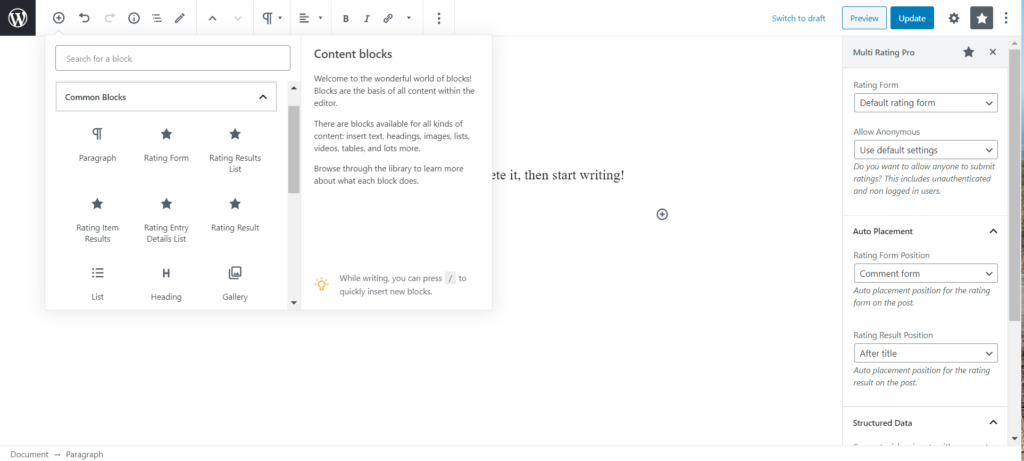Installation
- Deactivate the free Multi Rating plugin from WordPress.org. Note: The pro version of the plugin may conflict if the free version is active.
- Install the plugin through the WordPress ‘Plugins’ menu by uploading the zip file. If installing manually, unzip the file then copy the plugin to the /wp-content/plugins/ directory.
- Activate the plugin through the ‘Plugins’ menu in WordPress admin
Create a Rating Form with Rating Items
- Go to ‘Rating Items’ menu ‘Multi Rating Pro’ option in WordPress admin
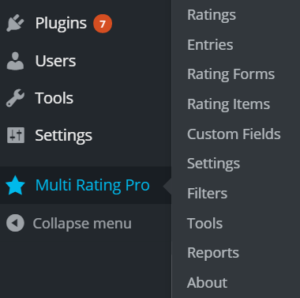
- Click Add New to create a new rating item or you can edit an existing one
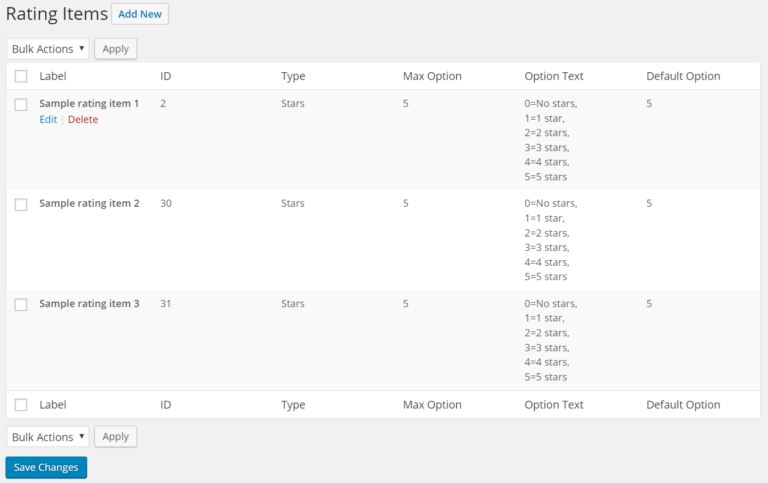
- You can create a stars, select, radio of thumbs rating items. Enter a label, the option values and text visible to the end user, the default value and a max value for the rating item. For select and radio rating items, you can also exclude options without any option text. Save the rating item and then go back to the Rating Forms page.
- Click Add New to create a new rating form or edit an existing one.
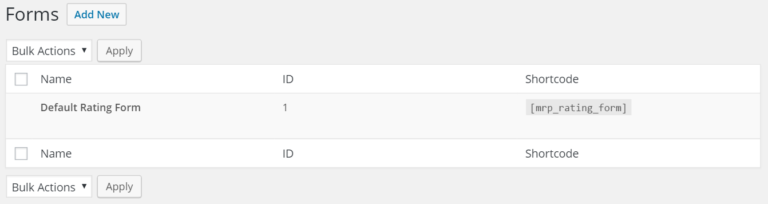
- You can add rating items, custom fields and common review fields to your rating form. Simply click on the item from the boxes on the right. You can set the weight for each rating item and set fields to required. Make sure you enter a name for your rating form and then click Save.
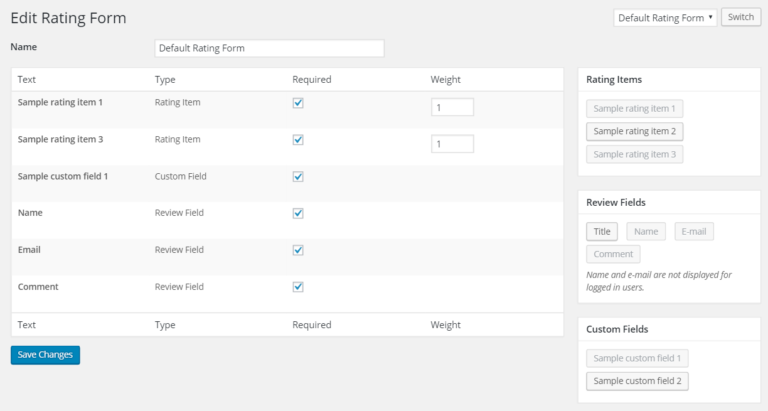
Basic Settings
- Go to ‘Settings’ menu ‘Multi Rating Pro’ option in WordPress admin
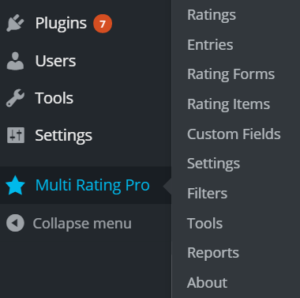
- Enable the ‘post’ post type (default) and make sure you default a rating form.
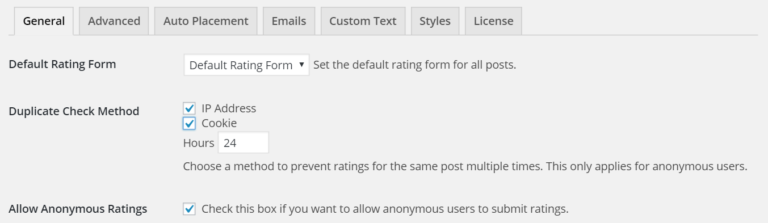
- Go to the ‘Auto Placement’ tab and set the rating results to be displayed ‘After title’ and the rating form to be displayed ‘After content’.
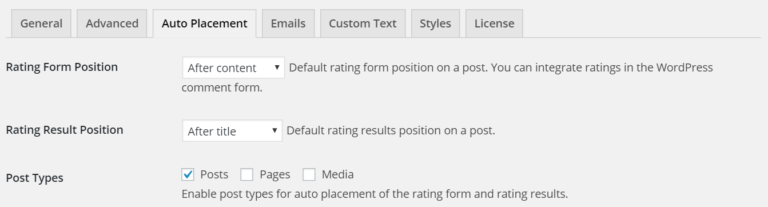
View Post
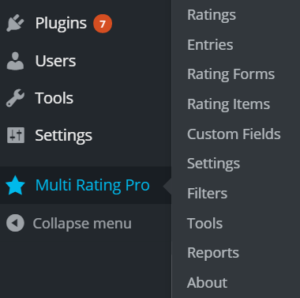
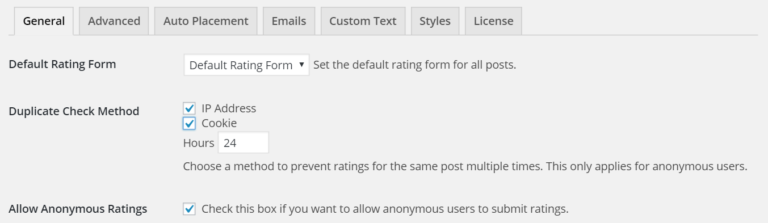
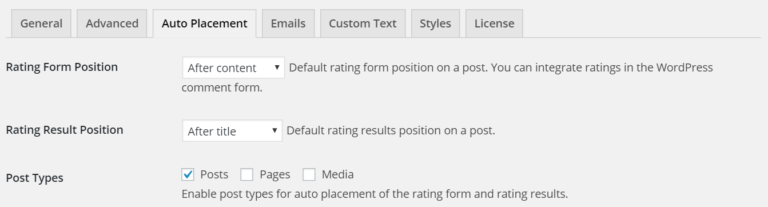
Now the default rating form should be displayed on all enabled posts before the post content. The rating results should also be displayed after the post title.
Gutenberg Editor
There are 5 Gutenberg Blocks to easily add rating forms, rating results and reviews in post content.
Basic Shortcode Usage
The following shortcodes can be added to the post content:
- [mrp_rating_form] – displays the rating form
- [mrp_rating_result] – display the rating result anywhere in the post content
- [mrp_user_rating_results] – displays the rating results belonging to the current logged in user
- [mrp_rating_results_list] – displays a list of rating results e.g. top ratings, most entries etc…
- [mrp_rating_entry_details_list] – shows rating results in a review format along with name, date and comment.
- [mrp_rating_item_results] – displays the individual rating item results
- [mrp_user_ratings_dashboard] – displays the individual rating item results
There are numerous shortcode attributes you can use to customize the shortcodes. Here are three simple examples:
- [mrp_rating_form rating_form_id="2"] – displays the rating form with id 2
- [mrp_rating_form title="My Rating Form"] – displays the rating form with title “My Rating Form”.
- [mrp_rating_results_list sort_by="highest_rated" title="Top Rating Results" limit="5"] – displays the top 5 rating results.
Widgets
Multi Rating Pro provides plenty of widgets. Your theme needs to support widgetized areas.