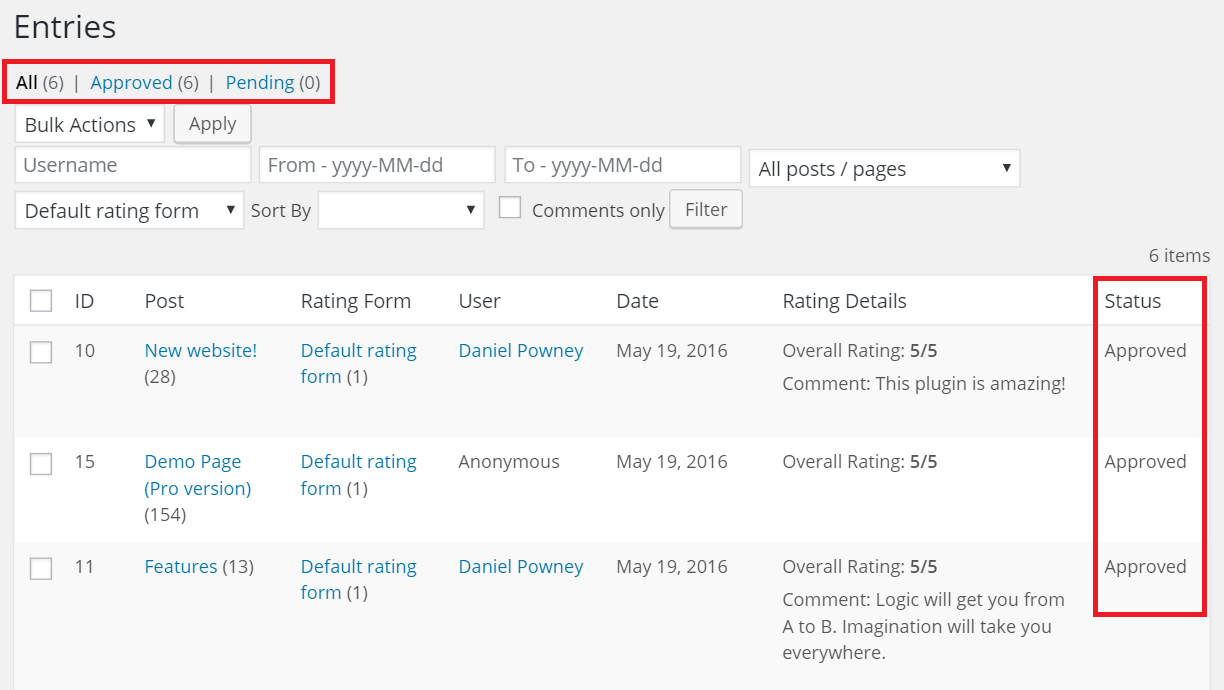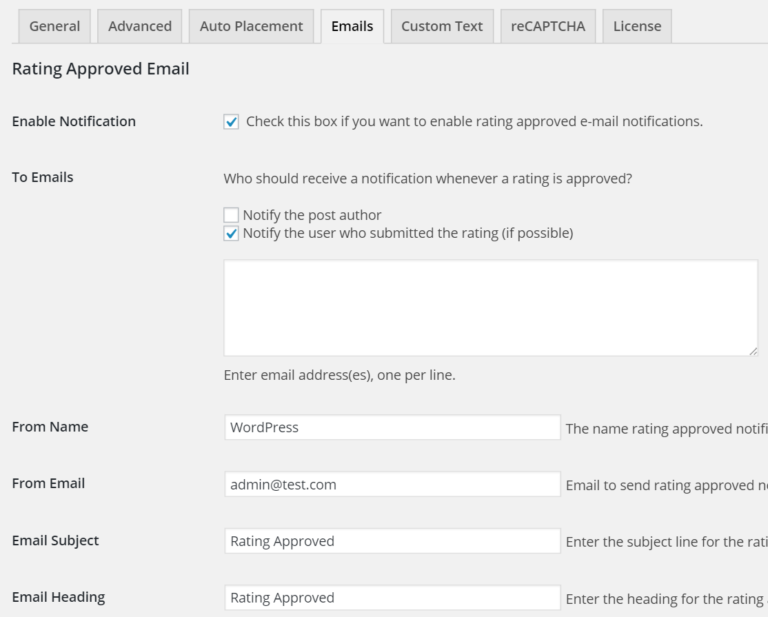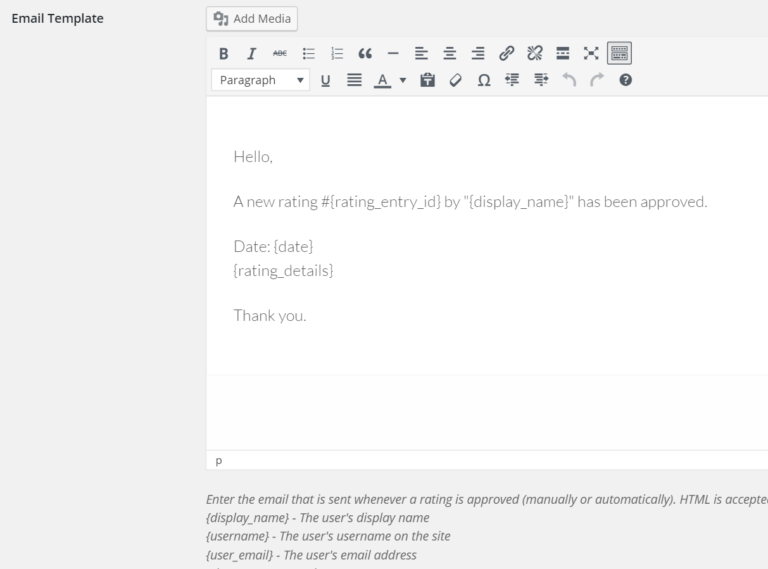Multi Rating Pro provides full ratings moderation to easily allow you to approve or unapprove ratings shown on your website. You also have the ability to edit ratings if necessary. Editor and Administrator user roles can edit/moderate ratings.
Ratings by default are automatically approved. This can be switched off using the “Auto Approve Ratings” option in the General plugin settings.
Each rating entry can have a status of ‘Approved’ or ‘Pending’. An administrator can approve or unapprove ratings in the WP-admin on the Entries page one at a time (hover over each row and click Approve or Unapprove links), or in bulk by checking each entry and applying the appropriate bulk action (i.e. Approve or Unapprove).
Note that ratings and WordPress comments are moderated separately. This means that if a WordPress comment is unapproved but the rating is approved, the rating will not appear alongside the WordPress comments list. On the other hand, if a WordPress comment has been approved but the rating is unapproved, then the comment will appear in the WordPress comment list but the rating will not. Comments saved using the add comment textarea feature instead of WordPress comment system integration do not need to worry about this.
You can also select approved ratings only to export rating results to CSV in the plugin Tools page.
Email Notifications
You can turn on email notifications for whenever a new rating requires moderation and also for whenever a rating has been approved.