The Multi Rating Pro WordPress plugin provides several options for you to integrate post ratings and reviews on your WordPress website. There are two key functions to consider, the collection of ratings or reviews on your website, and the presentation of the rating results and review details on your website. This article describes the different pros and cons of different ways to include ratings and reviews on your website to suit your needs.
How to submit ratings and reviews
Multi Rating Pro supports 5 ways to collect user ratings and reviews.
- Let users include ratings with WordPress comments
- Adding the [mrp_rating_form] shortcode in post content
- Using the settings to automatically place of the rating form before or after the post content
- Adding the rating form widget to a theme widget area
- Let users include ratings with Gravity Forms entries
As it’s name suggests, the Multi Rating Pro plugin was built with multi ratings in mind (i.e. multiple rating criteria or questions), and supports more than just star ratings. 4 rating methods are supported: star ratings, radio buttons, select drop downs and thumbs up/thumbs down. Noteworthy each rating item can also have different rating weights. See FAQ06 to learn how average post ratings are calculated.
How to display ratings and reviews
The presentation of ratings and reviews on your website is highly flexible, with 3 shortcodes to suit your needs.
- [mrp_rating_item_results] – Provides a detailed summary of rating item results with 3 layouts
- [mrp_rating_result] – Shows the average post rating across one or many rating items. You can set the result type to star ratings, score or percentage result. Also includes a count of votes.
- [mrp_rating_entry_details_list] – Shows each rating entry in a detailed format with 2 layouts. Includes the user’s display name, avatar, selected rating item values, date/time, comment, review title etc…
The plugin also has 3 equivalent widgets and template tags which you can use if required. Furthermore if you need any minor tweaks to the presentation, you can take advantage of the in-built template system. For example, you can to create a rating and review system similar to Amazon with some minor tweaks.
WordPress Comment Ratings
The Multi Rating pro plugin integrates with the out of the box WordPress comments form and the rating details can be displayed as a part of the comments list on a page.
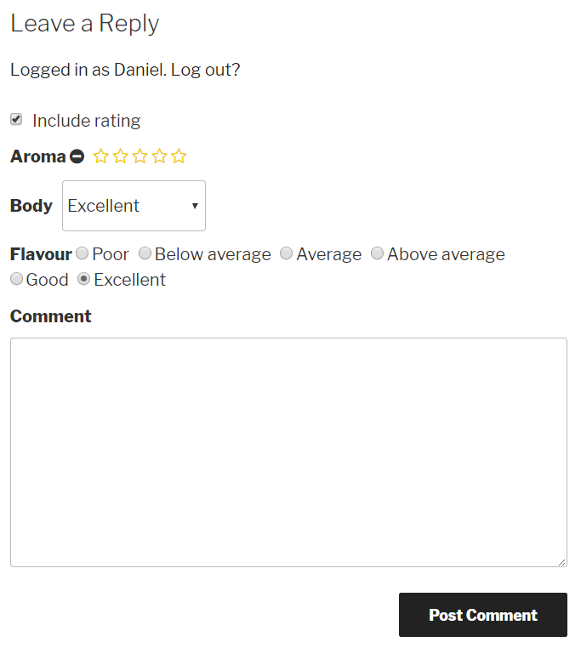
Pros:
Cons:
- Cannot use Multi Rating Pro template system
- Extra moderation (comments and ratings)
- Restricted placement unlike shortcodes which can be placed anywhere in post content
- No AJAX (unless you use another plugin). A submission refreshes the page.
- Some themes may not be compatible with the WordPress comment form
[mrp_rating_form] shortcode, auto placement and rating form widget
Pros:
- More control over placement
- Rating is submitted via AJAX
- Corresponding ratings are automatically updated on the page (e.g. shown alongside post title)
- Can customize message
- More intuitive validation
- Can use the template system
- Simpler moderation
Cons:
- May need to customize CSS to suit theme
Gravity Forms Add-on
Gravity Forms is a popular commercial form builder plugin with a drag and drop interface. Multi Rating Pro provides an add-on plugin to integrate a powerful rating system with Gravity Forms. Rating item fields will be made available as advanced fields in the Gravity Forms form builder.
Pros:
- More fields can be added to the rating form (e.g. file upload, address etc…)
- Taker advantage of a form builder and Gravity Forms features
- Available via auto placement of rating form (before and after content only) and with shortcodes
Cons:
- Rating entry details stored in two places (Gravity Forms and Multi Rating Pro)
- May need to customize CSS to suit theme
- Cannot use Multi Rating Pro template system
- Does not integrate with WordPress comment system
Thank you