You can use Gutenberg blocks, shortcodes or widgets to add a rating form, rating result or a list o the top results on a post or page.
Here’s an example rating form:
Here are the results:
You can setup the plugin to inject the rating form and rating results automatically on every post or page. Notice the results are shown alongside the post title above.
Here are the top ratings:
Screenshots
Free Version
- 5 star ratings, percentage and score results
- Multiple rating criteria and questions using star ratings, select drop-down lists and radio buttons to choose answers from
- Font Awesome used for star icons or upload your custom own star images to use instead
- Gutenberg blocks, shortcodes and widgets to display the rating form and rating results
- Gutenberg block, shortcode and widget to display a list of rating results (sort by highest rated, lowest rated, most entries, post title ascending or post title descending)
- Ability to add Google rich snippets with aggregate ratings to improve SEO
- View the rating results, entries and selected values in the WP-admin
- Apply weights to rating items to adjust the overall rating results
- Automatic placement settings to display the rating form and rating results on every post in different positions
- Gutenberg editor sidebar / Classic editor post meta-box to override the default automatic placement settings
- Settings to enable post types, turn on duplicate check validation, custom text and apply different styles etc…
- Graphical reports on the number of entries per day
- Tools to export rating results to CSV file
- Edit ratings in WP-admin (Editor & Administrator user roles only)
- Extensible with API functions, REST API and many action hooks & filters
- 18n translation ready
- In-built template system to customize the HTML presentation
- All data is stored in your own WordPress database – no signup required!
Pro Version
- Unlimited rating forms
- Ratings moderation (approve or unapprove rating entries)
- WordPress comment system integration
- Logged in users can update or delete their existing ratings
- Bayesian average ratings
- Add common review fields to the rating form including title, name, e-mail and comments
- Add custom fields to the rating form to collect additional information
- Show a list of rating entry details in a review layout
- Show a breakdown of rating item results in a poll layout
- Show text labels for rating item options instead of numbers
- Extra Gutenberg blocks, shortcodes and widgets (e.g. reviews, user ratings dashboard and rating item results)
- Filters to set different rating forms and override auto placement settings for specific taxonomies, terms, post types, post id’s and page URL’s
- Options to exclude the home page, search page and archive pages (e.g. category)
- Thumbs up/down rating item type (e.g. like or dislike)
- Option to disallow anonymous ratings
- Embed reCAPTCHA in the rating form (add-on)
- Gravity Forms integration (add-on)
- And much much more…
Shortcodes
The Pro version contains 4 extra shortcodes [mrp_user_rating_results], [mrp_user_ratings_dashboard], [mrp_rating_entry_details_list] and [mrp_rating_item_results].
[mr_rating_form]
Displays the rating form.
E.g. [mr_rating_form title=”My Rating Form” submit_button_text=”Submit Rating”]
| Attribute | Description | Values |
|---|---|---|
| post_id | The post id. If not set, the current post is used from the WP loop | Number |
| title | Title to be displayed i.e. Please rate this. If not set, default settings are used. | Text |
| before_title | HTML or text before title. Default is empty. | HTML or text |
| after_title | HTML or text after title. Default is empty. | HTML or text |
| submit_button_text | If not set, default settings are used. | Text |
| update_button_text | If not set, default settings are used. | Text |
| class | Add CSS classes to the parent div element (add spaces between each class). | Text |
[mr_rating_result]
Displays the rating result.
E.g. [mr_rating_result rating_form_id=”1″ no_rating_results_text=”No ratings!” show_rich_snippets=”false” before_count=”(” after_count=” votes)”]
| Attribute | Description | Values |
|---|---|---|
| post_id | The post id. If not set, the current post is used from the WP loop | Number |
| no_rating_results_text | Text to display if there are no rating results yet. If not set, default settings are used. | Text |
| show_title | Do you want to show the post title with the rating result? Default set to false. | true or false |
| show_count | Do you want to show the count of entries. Default set to true. | true or false |
| before_count | Text to display before count. Default is ( | text |
| after_count | Text to display before count. Default is ) | text |
| result_type | The result type to use. Default is set to star_rating. | star_rating, percentage or score |
| class | Add CSS classes to the parent div element (add spaces between each class). | Text |
[mr_rating_results_list]
Displays a list of rating results. This shortcode also has filters for specific taxonomies (e.g. category) and can optionally show the featured image of a post.
E.g. [mr_rating_results_list show_featured_img=”true”sort_by=”highest_rated” title=”Top Rating Results”]
| Attribute | Description | Values |
|---|---|---|
| no_rating_results_text | Text to display if there are no rating results yet. If not set, default settings are used. | Text |
| show_title | Do you want to display the title? Default set to true. | true or false |
| title | Title to be displayed i.e. Please rate this. If not set, default settings are used. | Text |
| before_title | HTML or text before title. Default is empty. | HTML or text |
| after_title | HTML or text after title. Default is empty. | HTML or text |
| result_type | The result type to use. Default is set to star_rating. | star_rating, percentage or score |
| show_count | Do you want to show the count of entries. Default set to true. | true or false |
| class | Add CSS classes to the parent div element (add spaces between each class). | Text |
| category_id | Show the rating results for a specific category. Default is set to 0 which means all categories. This overrides the term_id and taxonomy shortcode attributes and is simply an alias for shortcode attribute taxonomy=”category” and setting the term_id. | Number |
| limit | Set a limit on how many ratings to show. | Number |
| show_rank | Do you want to show a rank? Default is set to true. | true or false |
| taxonomy | Show the rating results for a specific taxonomy. This is also used to default the taxonomy used to filter. Default is “category”. | Taxonomy name e.g. category, post_tag etc… |
| term_id | The term id to filter in the taxonomy. Default is 0 which means all (e.g. all categories). | Number |
| show_filter | Do you want to display the filter? Default is false. | true or false |
| filter_button_text | Text for filter button. If not set, default settings are used. | Text |
| filter_label_text | Text for filter label. If not set, default settings are used. | Text |
| show_featured_img | Do you want to show the post featured image? Default is true. | true or false |
| image_size | Set the image size. Default is thumbnail. You can change the thumbnail size in your Media settings. You can also register custom image sizes. See Add Image Size on WordPress.org codex. | thumb, thumbnail, medium, large, post-thumbnail or custom image sizes |
| sort_by | Sort the rating results. You can show the highest rated, lowest rated, recent ratings, most entries and also sort by post title ascending or descending alphabetical order. highest_rated is default. | highest_rated, lowest_rated, most_recent, post_title_asc, post_title_desc or most_entries |

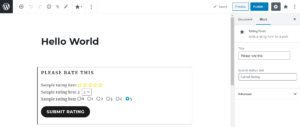

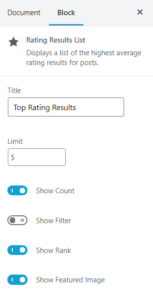
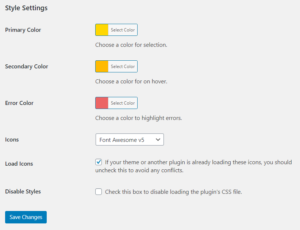
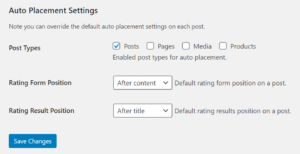
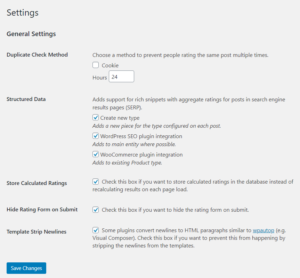
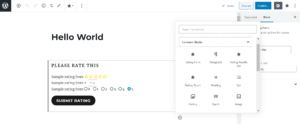
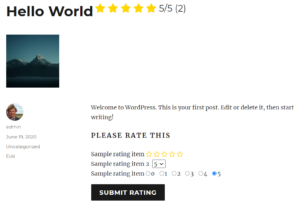

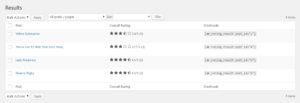
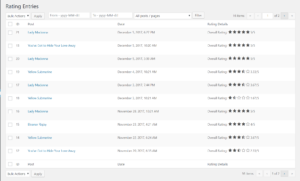
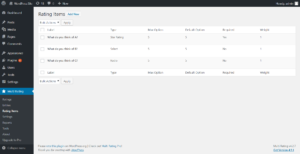
Its a great widget. But i have been looking for info on how to add aggregate schema.org rating but cant find this info. It just says it can be added but does not say how to do it. The google testing tool does not show the rating because schema markup is missing. My question is – how to add it?
In the free version, schema.org microdata is enabled on single pages by default. Alternatively, the [mr_rating_result] shortcode has a attribute generate_microdata so you can override this if needed (e.g. [mr_rating_result generate_microdata=”true”]). Note in the Pro version there’s also an option in the plugin settings page to default whether schema.org microdata is generated or not. You may be interested in checking out this blog post on how to add rich snippets in search engine result pages.
Can I insert more rating forms in a post?
Hi Vincenzo,
The free version has a single rating form. But the Pro version supports the ability to add multiple rating forms on a single post. Simply provide the rating form id in the shortcode e.g. [mrp_rating_form rating_form_id="1" title="My Rating Form 1"] and [mrp_rating_form rating_form_id="2" title="My Rating Form 2"].
Cheers, Daniel.
Hello,
I created 5 rating items and i want to display each one in a different page !
How can i do this ?
Thank you.
Hi there,
I’m sorry you cannot do this in the free version.
You can do this easily in the premium version though. Create 5 different rating forms for each rating item. Then add the rating form you want to the specific pages. You can do this via the auto placement settings on each page (edit post meta box) or by specifying the rating_form_id in the [mrp_rating_form] shortcode (e.g. [mrp_rating_form rating_form_id="1"]).
Daniel.
Hi,
I am using the free version right now. Is there functionality to add where the user giving a rating has to be logged in / subscribed to WordPress?
Mitchell
Hi Mitchell,
The Pro version has an option to validate that users must be logged in to rate.
Thanks,
Daniel
Daniel, is it possible to use the result shortcodes in another page than the rating one ? Best regards. Fabrice
Yes, you can explicitly add the post_id in the shortcode.
Hello Daniel,
thank you for the awesome plugin.
I would like to list rating results by rating items (rating_item_id). Is that possible?
Thank you!
Tabea
Hi Tabea,
This feature is available in the premium version via the [mrp_rating_item_results] shortcode. It shows a breakdown of results by rating item.
I hope this helps,
Daniel
Hello,
Is it possible to make the rating maximum a different number(like say 10) instead of 5?
If you’re asking about the maximum rating item value that can be selected, then yes you can customize the max option value per rating item. But if it’s the average rating out of number you want to customize, there’s an option in the premium version to do this.
Hi Lanre,
In the free version. The maximum average rating is always calculated out of 5. However, an advanced option is available in the premium version which allows you to change this if you want.
Cheers, Daniel
THIS IS AMAZING! This is pretty much exactly the plugin I was looking to use for my site and to integrate the wordpress comments system with a fully featured ratings function. If I had a few general pre-sales questions, are you happy for me to ask them here this week?
Hi,
We prefer pre-sales questions to be raised via the support page. This allows us to give you a faster response via e-mail with follow up questions if necessary.
Thanks,
Daniel
Hi, I’m looking to use a rating plugin for bbPress only, is it possible with this plugin? Thanks in advance.
Sorry Christian the plugin does not support bbPress.
Hi!
Is it also possible to limit the number of stars to one single star? I need a plugin with which users can just select one favorite post with one star, not a “rating” with 5.
Yes in the Pro version you can select the max stars for a rating item. And for overall you can choose what the star rating is out of (e.g. 5, 10 etc…)