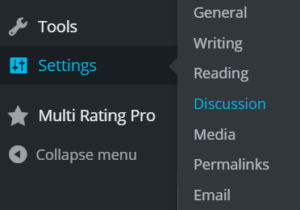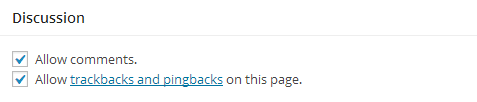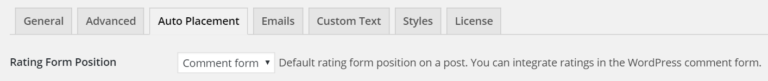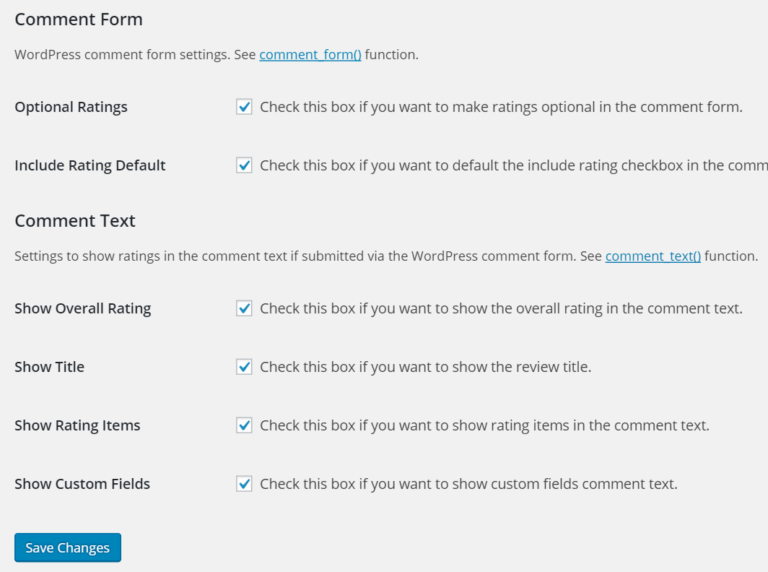The Multi Rating pro plugin integrates with the out of the box WordPress comments form the rating details can be displayed as a part of the comments list. You can configure ratings to be required or optional when submitted with the rating form.
First you need to check the WordPress discussion settings and make sure comments are enabled for new articles.
When editing or adding a new post/page, go to the Screen Options and enable the Discussion meta box to be shown.
Allow comments for this post or page using the Discussion meta box.
To integrate Multi Rating Pro in the WordPress comment form, you need to set the rating form position to WordPress comment form in the automatic placement settings.
You can also enable the overall rating, rating items and custom fields to be displayed in the comment text.
When a comment is submitted, the rating is also saved. The comment must be approved in order for it to be displayed and this means the rating wont be displayed in this case too.
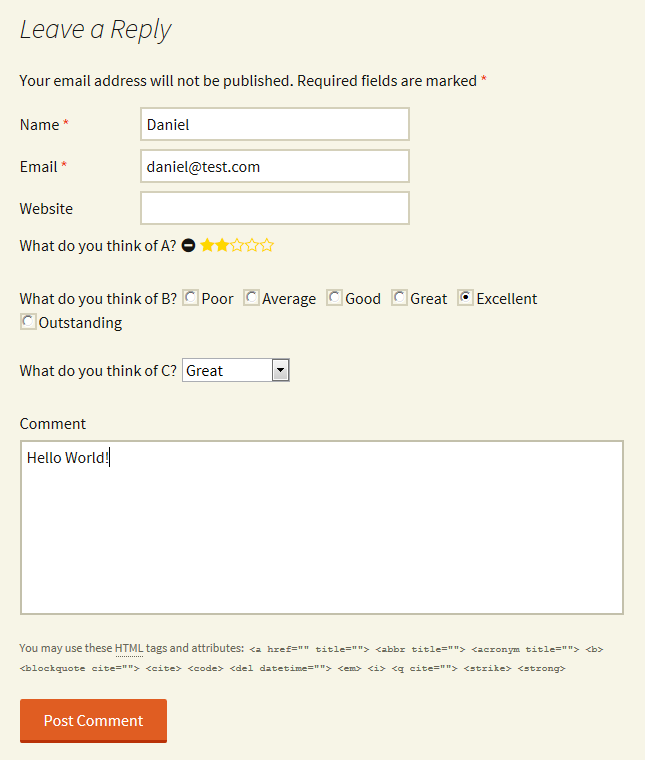
Theme Check
Check your theme uses the standard WordPress comment system. There are standard filters and action hooks specific to the WordPress comments system that theme developers should use and are required as per the WordPress theme guidelines. You can test theme compatibility by installing the Theme Check WordPress plugin available on the WordPress.org plugin repository. If you see the following line in the Theme Check plugin output when testing a theme then you will be unable to integrate rating forms in the WordPress comment form
REQUIRED: Could not find comment_form. See: comment_form
Post Type Support
Depending on your theme, WordPress comments may or may not be supported for all post types or pages. See the register_post_type()
If a custom post type does not support comments, you can add it manually by calling the add_post_type_support() function.
Note: If a custom post type does not support comments, the comments_template() function may not be used which is required to display the comment form and comments list. The comments_template() function is required in a single post or page template (e.g. single.php and page.php). See comments_template() function on WordPress codex for more information.